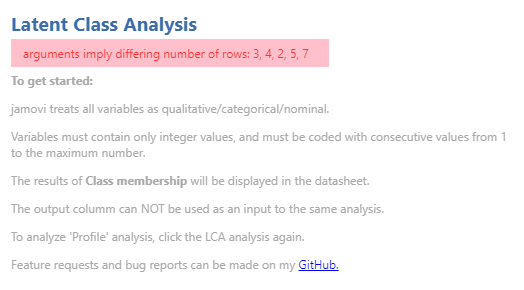
- Error message
- download.png (19.72 KiB) Viewed 8586 times
Please help me with this problem. I tried snowRMM (Latent Class Analysis) with the Jamovi latest version software (2.2.2 current). I have a dataset consisting of 3129 rows and 18 columns/variables (6 = ordinal, 12 = nominal). When I add all the variables, an error message pops up:
"arguments imply differing number of rows: 3,4,2,5,7"
I know what it means, but how to solve this problem?
Please help.
