Page 4 of 5
Re: Jamovi 0.8.2.2 can´t open and create new
Posted: Sat Apr 07, 2018 2:22 am
by jonathon
OK, could you try saving the following file:
https://gist.githubusercontent.com/jona ... _main__.py
to the following location:
C:\Program Files\jamovi 0.8.6.0\Resources\jamovi\server\jamovi\server
then try running jamovi
with thanks
Re: Jamovi 0.8.2.2 can´t open and create new
Posted: Mon Apr 09, 2018 7:57 pm
by yuna
Hi,
I saved the file to the location.
After restarting the computer jamovi opens at the first click but there is still a blank page.
Re: Jamovi 0.8.2.2 can´t open and create new
Posted: Thu Apr 12, 2018 1:25 am
by jonathon
hi yuna,
thanks for your help in this. we've narrowed down the issue to a component we use called 'tornado', and i'm discussing it with their developers:
https://github.com/tornadoweb/tornado/issues/2347
with thanks
Re: Jamovi 0.8.2.2 can´t open and create new
Posted: Thu Apr 12, 2018 1:41 am
by jonathon
hi yuna,
could you try starting the jamovi debug console, and running:
set PYTHONPATH=../Resources/jamovi/server && python -u -m jamovi.server 0 --stdin-slave --debug
give it a few seconds, this is what it looks like when it works (but i'm not expecting it to work):
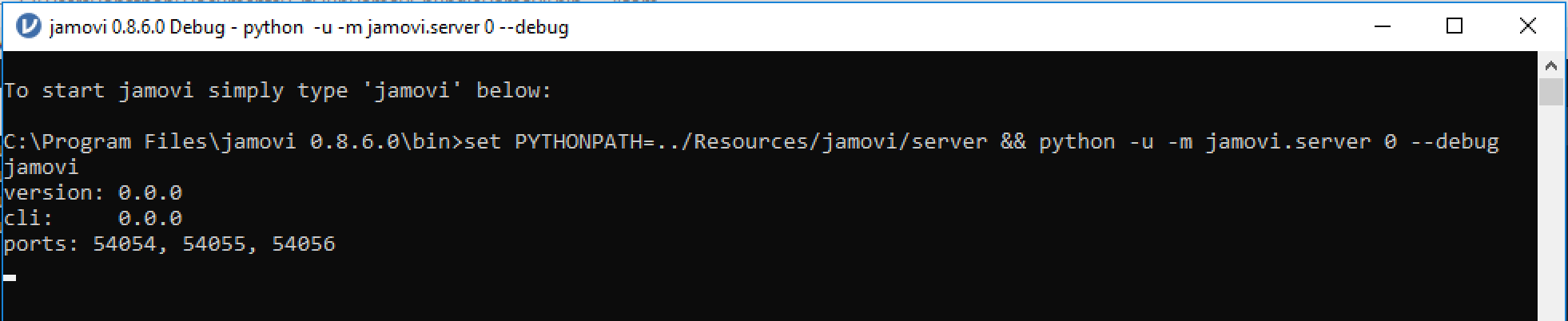
- Screen Shot 2018-04-12 at 11.38.53.png (41.32 KiB) Viewed 7526 times
then can you press ctrl+c, this will terminate the application, and hopefully provide some error information.
could you copy/paste this error information, or send us a screenshot?
with thanks
jonathon
Re: Jamovi 0.8.2.2 can´t open and create new
Posted: Mon Apr 16, 2018 7:30 am
by yuna
Hi,
As you expected it didn't work but there also was no error information when I pressed ctrl+c.
Re: Jamovi 0.8.2.2 can´t open and create new
Posted: Wed Apr 18, 2018 3:47 pm
by jeff
Hi Jonathon,
I wasn't sure if I should add to this thread or create a new one, but I think I'm running into a similar problem. I was able to run a previous version of Jamovi, but when I updated to 0.8.6.0 I received an "Unable to Open, Unknown Exception" message. I tried uninstalling and installing previous versions of Jamovi but ran into the same issue. The computer I'm trying to use it on is within a locked environment, though I do have administrator privileges on the machine.
I read through this thread and tried running some of the commands you suggested and have attached screenshots and a log file here.
Thanks so much for your time and assistance!
- Jeff
Re: Jamovi 0.8.2.2 can´t open and create new
Posted: Wed Apr 18, 2018 3:48 pm
by jeff
Just adding the other attachments (had to zip the log file because it was too large)
Re: Jamovi 0.8.2.2 can´t open and create new
Posted: Thu Apr 19, 2018 3:01 am
by jonathon
hi jeff,
i've improved some of the error reporting, and the next release should provide a bit more information as to what's going on on your computer.
but i think your issue is different to yuna's. thanks for all the logs though.
with thanks
jonathon
Re: Jamovi 0.8.2.2 can´t open and create new
Posted: Thu Apr 19, 2018 3:04 am
by jonathon
hi yuna,
thanks for all your help. could you try the same as before, except running (all on one line):
Code: Select all
PATH=".;..\\Resources\\lib;..\\Frameworks\\R\\bin\\x64;..\\Frameworks\\R\\library\\RInside\\lib\\x64" && set PYTHONPATH=../Resources/jamovi/server && python -u -m jamovi.server 0 --stdin-slave --debug
i really appreciate you hanging in there this long. this bug is driving me slightly nuts.
with thanks
jonathon
Re: Jamovi 0.8.2.2 can´t open and create new
Posted: Sun Apr 22, 2018 9:09 pm
by yuna
hi jonathon,
Thank you for trying to solve this issue. It still doesn't work and there is still no error information.